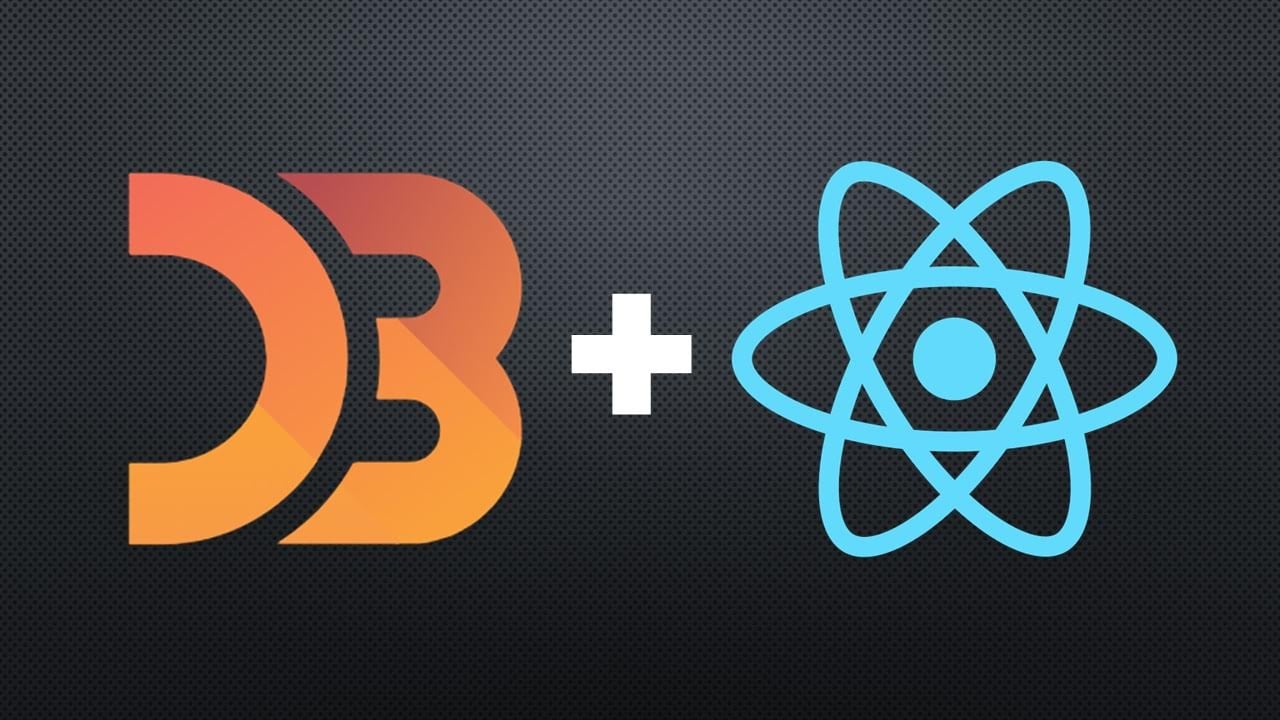Below is a complete, SEO-optimized WordPress-ready article about using How to Build D3 Interactive Data Visualizations with React. It includes an H1 title, meta title, meta description, structured sections, semantic keywords, internal link placeholder, FAQs, and conclusion.
A Complete Guide to Using D3 with React for Interactive Data Visualizations
Creating rich data visualizations is essential for modern web applications, dashboards, and analytics products. This guide explains how to use D3.js with React effectively, avoid common integration pitfalls, and structure your components for performance and maintainability.
Why Use D3 with React?
React excels at rendering UI components declaratively, while D3 is powerful for mathematical computations, scales, axes, transitions, and data manipulation.
Using them together gives you:
- Declarative UI structure from React
- Low-level visualization power from D3
- Highly customizable charts
- Better control than charting libraries like Chart.js or Recharts
D3 + React Integration Strategies
1. Use D3 for Math and Scales Only
This is the recommended modern approach.
React handles DOM rendering, while D3 handles:
- Scales
- Axes generation logic
- Layout calculations (line generator, arc generator, etc.)
Why this works best:
It avoids DOM conflicts because React remains in charge of updates.
2. Use D3 for DOM Manipulation Inside useEffect
This approach gives full D3 control but must be used carefully.
Use useRef to target an SVG element and let D3 manipulate only inside that node.
Use this only when:
- You need transitions that React cannot handle efficiently
- You want advanced D3 behaviors like drag or zoom
Basic Setup: D3 with a React Line Chart
Install Dependencies
npm install d3
Example React Component
import { useRef, useEffect } from "react";
import * as d3 from "d3";
export default function LineChart({ data }) {
const ref = useRef();
useEffect(() => {
const svg = d3.select(ref.current);
svg.selectAll("*").remove();
const width = 400;
const height = 200;
const margin = { top: 20, right: 20, bottom: 30, left: 40 };
const x = d3.scaleLinear()
.domain([0, data.length - 1])
.range([margin.left, width - margin.right]);
const y = d3.scaleLinear()
.domain([0, d3.max(data)])
.range([height - margin.bottom, margin.top]);
const line = d3.line()
.x((d, i) => x(i))
.y(d => y(d));
svg.append("path")
.datum(data)
.attr("fill", "none")
.attr("stroke", "steelblue")
.attr("stroke-width", 2)
.attr("d", line);
}, [data]);
return <svg ref={ref} width={400} height={200}></svg>;
}
Best Practices for D3 in React
1. Avoid Mixing React & D3 DOM Updates
Let React own the DOM.
Let D3 own math, scales, and layout.
2. Use useMemo for Expensive Calculations
This prevents recalculating scales unnecessarily.
3. Use requestAnimationFrame for Smooth Transitions
If implementing custom animations, avoid blocking React renders.
4. Break the Chart Into Smaller Components
Helps with re-rendering performance.
5. Prefer Functional Components + Hooks
Cleaner and easier to isolate side-effects.
Performance Tips
Use SVG for Static or Medium Complexity Charts
- Most dashboards work perfectly with SVG.
- Cleaner and easier to animate with D3.
Use Canvas for Massive Data Sets (10k+ points)
D3 works with Canvas as well.
Useful for:
- Real-time charts
- High-frequency updates
Memoize Data Transformations
Avoid reprocessing arrays unnecessarily.
Popular Use Cases for D3 + React
- Financial dashboards
- Analytics platforms
- Health and fitness charts
- IoT device monitoring
- Scientific visualizations
- KPI dashboards in enterprise applications
Internal Link
You can add an internal link like:
Related: How to Optimize React Performance for Large-Scale Applications
(Replace with an actual URL in your WordPress site.)
FAQ (Schema-Friendly)
What is D3.js used for in React?
D3 is mainly used for scales, math, and data-driven drawing logic. React handles rendering the SVG elements.
Can I animate charts using D3 in React?
Yes. Use D3 transitions inside a useEffect hook, but keep the animation isolated from React’s reconciliation.
Is Recharts better than using D3 directly?
Recharts is easier to use but limited in customization. D3 gives full control and is better for advanced or custom dashboards.
Does D3 conflict with React rendering?
Only if both try to update the same DOM nodes. Using D3 for calculations and React for rendering eliminates conflicts.
Should I use SVG or Canvas with D3 in React?
Use SVG for standard dashboards. Use Canvas for high-volume or real-time data.
Conclusion
Using D3 with React lets you build powerful, flexible, and high-performance data visualizations. The key is keeping React in charge of the DOM while using D3 for computational logic. With proper structuring, memoization, and clean separation of concerns, you can achieve highly optimized and visually compelling dashboards suitable for modern web applications.
Make sure to check other frontend articles.