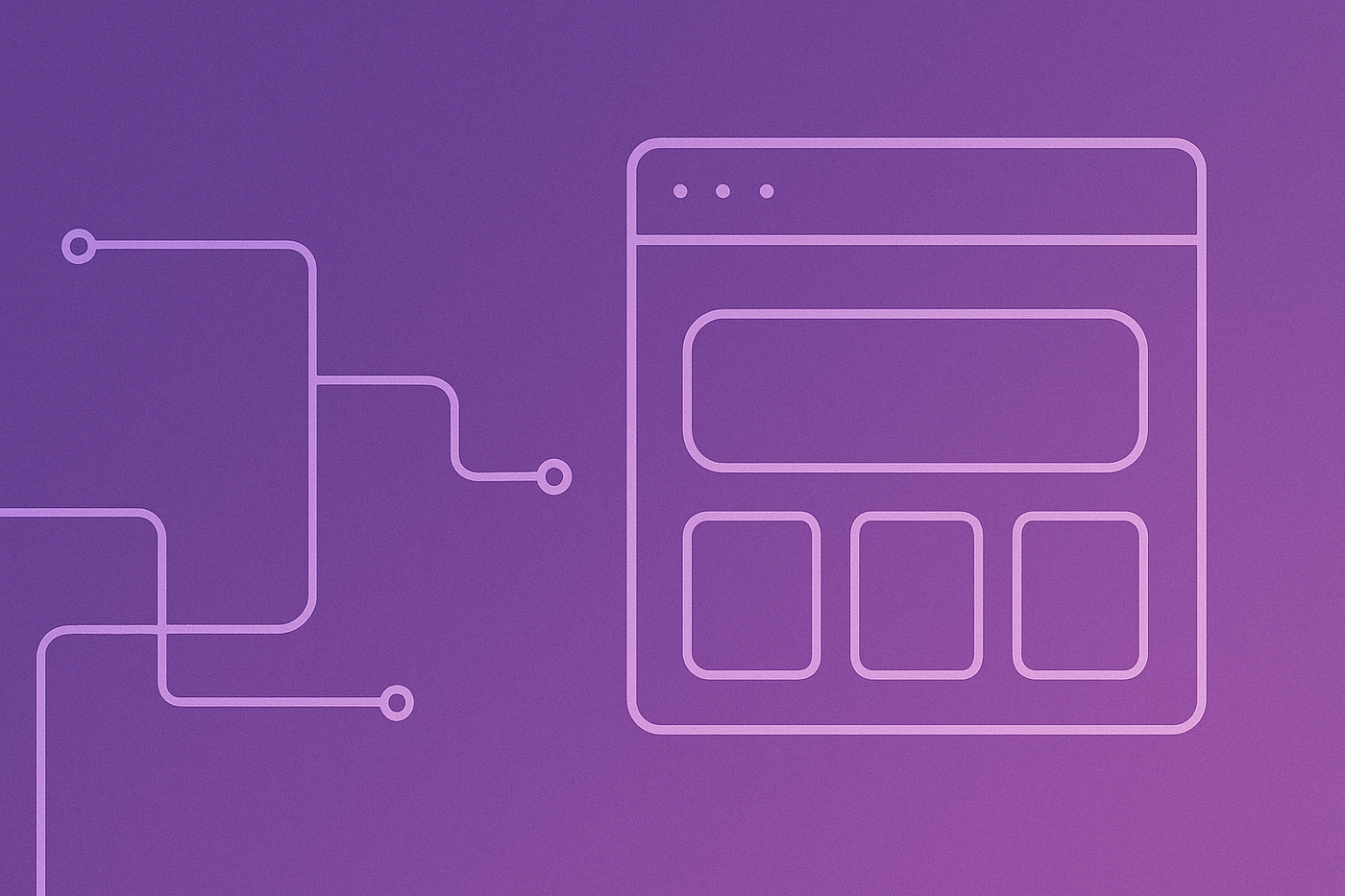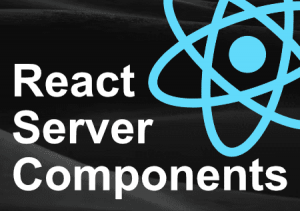Edge Rendering and the Future of Frontend Performance.
The Web Is Moving Closer to the User
We’re in the middle of a major architectural shift: the frontend is moving to the edge.
Instead of running all logic in a central server or inside the browser, frameworks like Next.js 15, Remix, and Astro are now rendering HTML and API responses on edge servers — tiny compute nodes distributed globally.
This means that users in Cairo, London, or San Francisco all hit a server close to them, not one halfway across the planet.
Result: milliseconds saved per request, but more importantly — smoother, more consistent user experiences.
Why Edge Rendering Matters
Traditional approaches have limits:
| Model | Description | Drawbacks |
|---|---|---|
| CSR (Client-Side Rendering) | The browser fetches JavaScript and renders everything after load | Slow first paint, bad SEO |
| SSR (Server-Side Rendering) | HTML rendered on the origin server | Faster initial load, but latency depends on server location |
| SSG (Static Site Generation) | Pre-builds HTML at build time | Great for blogs/docs, but not for dynamic data |
| Edge Rendering | Renders HTML on geographically distributed nodes | Combines performance + freshness |
Edge rendering takes the best of all worlds — real-time rendering, minimal latency, global scale.
How It Works
When a user requests a page, frameworks send that request to an edge runtime (like Cloudflare Workers or Vercel Edge Functions).
That runtime:
- Fetches or caches data.
- Renders HTML instantly.
- Streams it back to the browser in microseconds.
Because the edge runtime runs JavaScript, not Node.js, it’s lighter and faster — think V8 isolate instead of full Node process.
Example (Next.js 15 edge function):
export const runtime = 'edge';
export default async function handler(request) {
const res = await fetch('https://api.example.com/data');
const data = await res.json();
return new Response(
`<html><body><h1>${data.title}</h1></body></html>`,
{ headers: { 'content-type': 'text/html' } }
);
}
That’s real SSR — but now it happens on an edge node near the user.
Real-World Benefits
- Performance: 30–80% faster TTFB (time-to-first-byte).
- SEO: Search bots see pre-rendered HTML instantly.
- Scalability: Auto-scales globally, no cold starts.
- Personalization: You can serve user-specific data without client-side hydration delay.
- Cost: You pay per request, not per always-on server.
Where It Shines for UI and UX
For UX-driven engineers like you, edge rendering solves common pain points:
- Faster load for data-heavy dashboards (think D3 charts).
- Dynamic pages without losing SEO.
- Predictable performance across continents.
- Better perceived responsiveness — even when data changes often.
Imagine a D3 chart that loads instantly because the HTML + SVG skeleton comes from the edge, while data hydrates asynchronously.
This blends user-perceived speed with actual technical efficiency.
When Not to Use It
Edge rendering isn’t perfect for every scenario. Avoid it if:
- You rely on heavy server-side modules (like large Node libraries).
- You need complex caching or sessions not designed for distributed runtimes.
- Your data changes once per day (SSG might be simpler and cheaper).
The right architecture usually blends multiple strategies — e.g., SSG for static content, edge for dynamic pages, CSR for user-only interactions.
The Future
Edge is not a fad.
It’s the next step toward truly distributed frontends — fast, secure, and user-centric.
Frameworks are already evolving:
- Next.js 15: Automatic edge routing for dynamic pages.
- Astro 4: SSR streaming to the edge.
- Remix 2: Smart caching and edge-compatible data loaders.
- Cloudflare + Deno Deploy: Bringing JS runtimes closer to users everywhere.
In 2025 and beyond, “frontend performance” means where your code runs, not just how fast your code is.
Final Thoughts
Edge rendering isn’t just a deployment optimization — it’s a UX strategy.
By moving computation closer to users, we remove lag, improve engagement, and create experiences that feel instant.
So if you’re already optimizing your UI for smoothness, transitions, or D3 visualizations — it’s time to think beyond the browser and closer to the user.
Make sure to check the rest of the Frontend articles !