Hosting JavaScript Files on jsDelivr
JavaScript is an essential part of modern web development, powering interactive features on websites and web applications. But managing and delivering these scripts efficiently can be challenging. This is where jsDelivr, a free and fast open-source Content Delivery Network (CDN), comes into play. In this guide, we’ll explore how hosting JavaScript Files on jsDelivr happens, ensuring your scripts are accessible, fast, and reliable.
What is jsDelivr?
jsDelivr is a free CDN that allows developers to host files from npm, GitHub, and WordPress plugins. It’s designed to deliver files quickly across the globe, leveraging multiple CDN providers like Cloudflare and Fastly to ensure maximum uptime and performance.
Key Features of jsDelivr:
- Free to Use: Completely free for both personal and commercial projects.
- Global Coverage: jsDelivr utilizes multiple CDN providers to ensure fast delivery worldwide.
- Automatic Versioning: Easily manage different versions of your files.
Benefits of Using jsDelivr
- High Performance: jsDelivr serves files from the nearest server to the user, reducing latency.
- Redundancy: With multiple CDN providers, your files are always accessible, even if one provider faces issues.
- Easy Integration: Whether you’re hosting files from npm, GitHub, or WordPress, jsDelivr makes it easy to integrate your files into your web projects.
How to Host Your JavaScript Files on jsDelivr
Hosting via npm
If your project is hosted on npm, you can use jsDelivr to serve your JavaScript files. Here’s how:
- Publish Your Package on npm:
Ensure your JavaScript file is part of an npm package. If you haven’t published your package yet, you can do so using the following command:
npm publish- Access Your File via jsDelivr:
Once your package is published, you can access any file using the following URL structure:
<script src="https://cdn.jsdelivr.net/npm/your-package-name@version/file.js"></script>Replace your-package-name with your package name, version with the version number, and file.js with the path to your JavaScript file within the package.
Hosting via GitHub
You can also host files directly from a GitHub repository. Here’s the process:
- Upload Your JavaScript File to GitHub:
Ensure your JavaScript file is committed and pushed to a public repository on GitHub. - Access Your File via jsDelivr:
Use the following URL structure to serve your JavaScript file:
<script src="https://cdn.jsdelivr.net/gh/username/repository@version/file.js"></script>Replace username with your GitHub username, repository with the repository name, version with the commit hash or tag, and file.js with the file path.
Embedding Your Hosted JavaScript in HTML
Once your JavaScript file is hosted on jsDelivr, embedding it in an HTML file is straightforward:
<!DOCTYPE html>
<html lang="en">
<head>
<meta charset="UTF-8">
<meta name="viewport" content="width=device-width, initial-scale=1.0">
<title>jsDelivr Example</title>
</head>
<body>
<h1>Hello World</h1>
<script src="https://cdn.jsdelivr.net/npm/your-package-name@version/file.js"></script>
</body>
</html>This example shows how to include a JavaScript file hosted on jsDelivr in a basic HTML page. Replace the URL with the correct one for your file.
Performance Considerations
When hosting JavaScript files, performance is critical. jsDelivr’s multi-CDN approach ensures fast delivery, but there are a few additional tips to maximize performance:
- Minify Your JavaScript: Minified files are smaller and load faster.
- Use a Specific Version: Avoid using version ranges to prevent unexpected breaking changes.
- Leverage Caching: jsDelivr automatically caches files, but you can further optimize by setting appropriate cache headers in your HTML.
Conclusion
Hosting your JavaScript files on jsDelivr is a powerful way to improve your website’s performance and reliability. Whether you’re using npm or GitHub, jsDelivr makes it easy to serve your files globally with minimal effort.
For more advanced usage, check out the official jsDelivr documentation and explore how you can optimize your delivery even further.
Make sure to check the rest of web development posts.

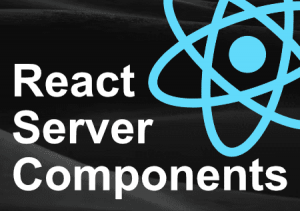




magnificent points altogether, you simply received a new reader. What might you recommend in regards to your put up that you simply made a few days in the past? Any sure?