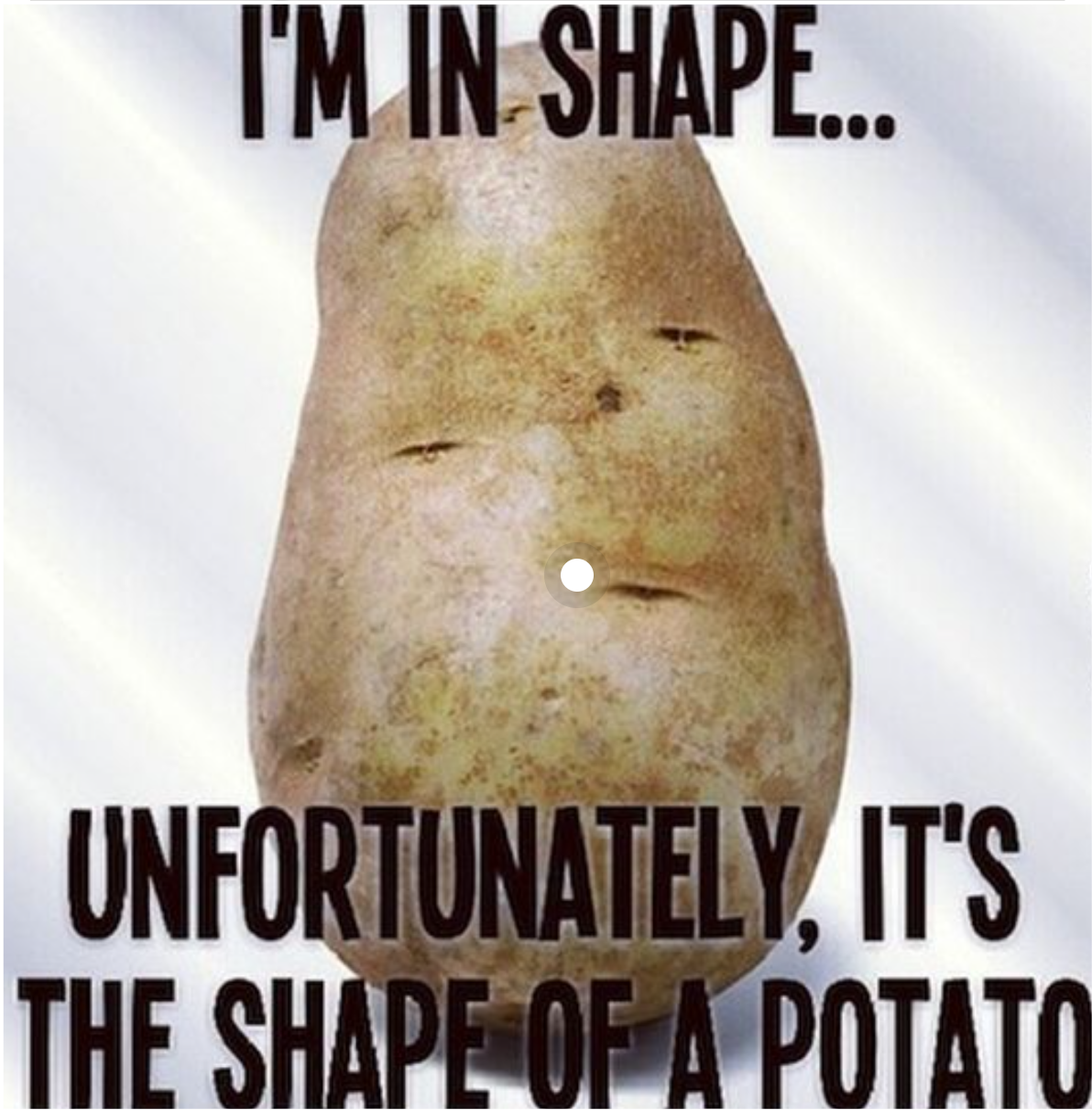Using Web Sockets / WebSockets can be very helpful in a lot of nowadays applications/websites. The enormous flow of notifications, data, info, news and push notifications will be best handled by one of two things, either Web Sockets or SSE (Server Sent Events – Will speak about it in a later post). In this article, we will speak about using Angular with Web Sockets and how to implement it with a simple chat application.
First things First
What are we gonna use?
As always, we will be creating a new Angular application using ng new
Let’s say: `$ ng new AngularWebSockets`
Worst UI Every
Let’s create the worst UI ever, we will have a chat application with a <ul> element, messages will be in the <li> in it, a <textarea> to type in the message and a <button> to send the message.
Let’s see how does this look like:
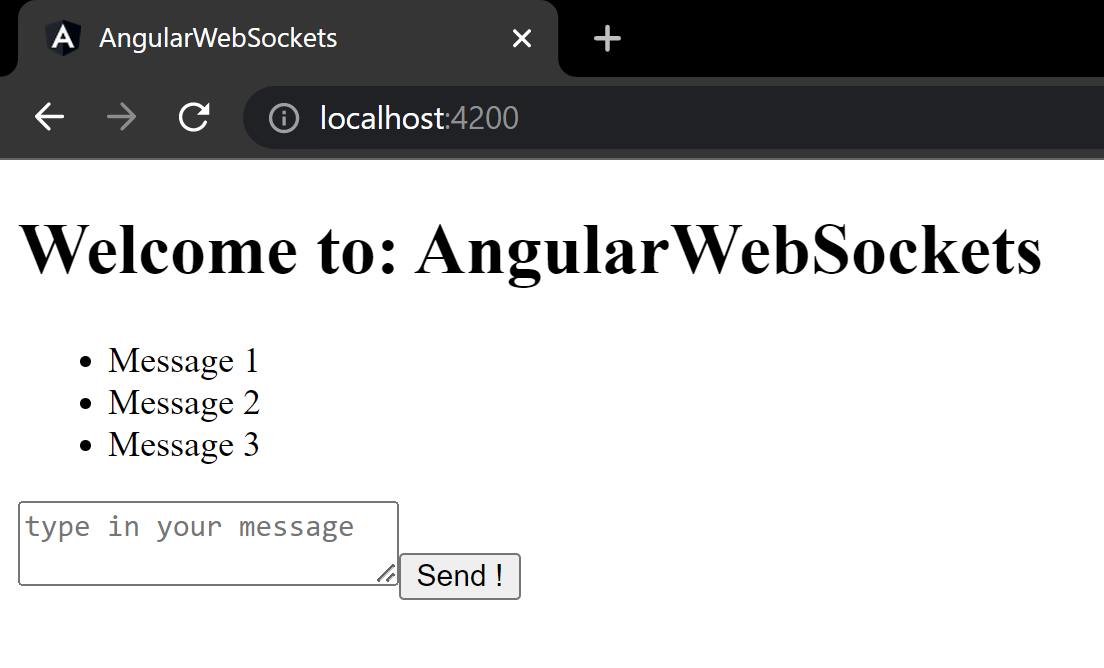
And the code should be like this:
<h1>
Welcome to: {{title}}
</h1>
<ul>
<li>Message 1</li>
<li>Message 2</li>
<li>Message 3</li>
</ul>
<textarea placeholder="type in your message"></textarea>
<button>Send !</button>Beautiful !! No?
Now, Let’s turn our <li> to a list/array of messages and loop over it using *ngFor, and use our textarea and our send button to add to this array.
How?
First, we need to add FormsModule to our app.module.ts
import { NgModule } from '@angular/core';
import { BrowserModule } from '@angular/platform-browser';
import { AppRoutingModule } from './app-routing.module';
import { AppComponent } from './app.component';
import { FormsModule } from '@angular/forms';
@NgModule({
declarations: [
AppComponent
],
imports: [
BrowserModule,
AppRoutingModule,
FormsModule
],
providers: [],
bootstrap: [AppComponent]
})
export class AppModule { }
Then, let’s see our app.component.html and app.component.ts
<h1>
Welcome to: {{title}}
</h1>
<ul>
<li *ngFor="let message of messages">{{message}}</li>
</ul>
<textarea placeholder="type in your message" [(ngModel)]="myMessage"></textarea>
<button (click)="send(myMessage)">Send !</button>and our app.component.ts
import { Component } from '@angular/core';
@Component({
selector: 'app-root',
templateUrl: './app.component.html',
styleUrls: ['./app.component.css']
})
export class AppComponent {
title = 'AngularWebSockets';
myMessage: string = '';
messages: string[] = ['message 1', 'message 2', 'message 3']
constructor() {
}
send(message: string) {
this.messages.push(message);
}
}
Resulting HTML:
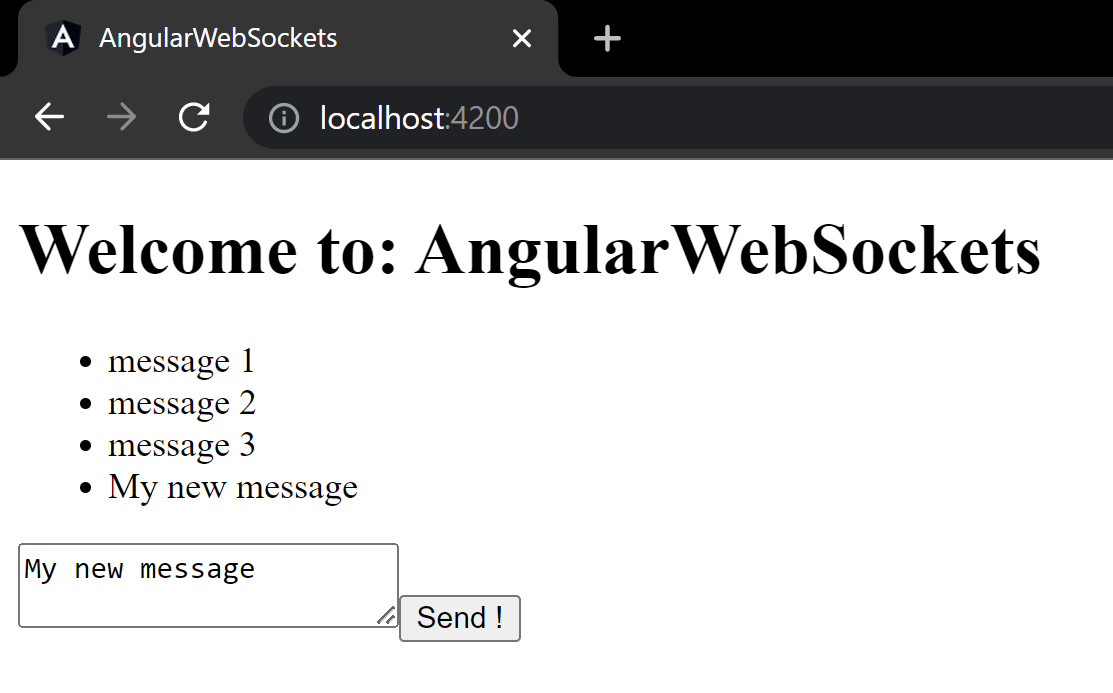

Integrating with Web Sockets
Now, we will need to use ExpressJS
In a nutshell
ExpressJS is a NodeJS server, pretty much like any web server, used for backend development, but written in JavaScript.
Let’s create a backend app using Node and ExpressJS
Create a new folder (Call it SocketBackEnd), open a terminal there and run `$ npm init`
Hit Enter till it’s done.
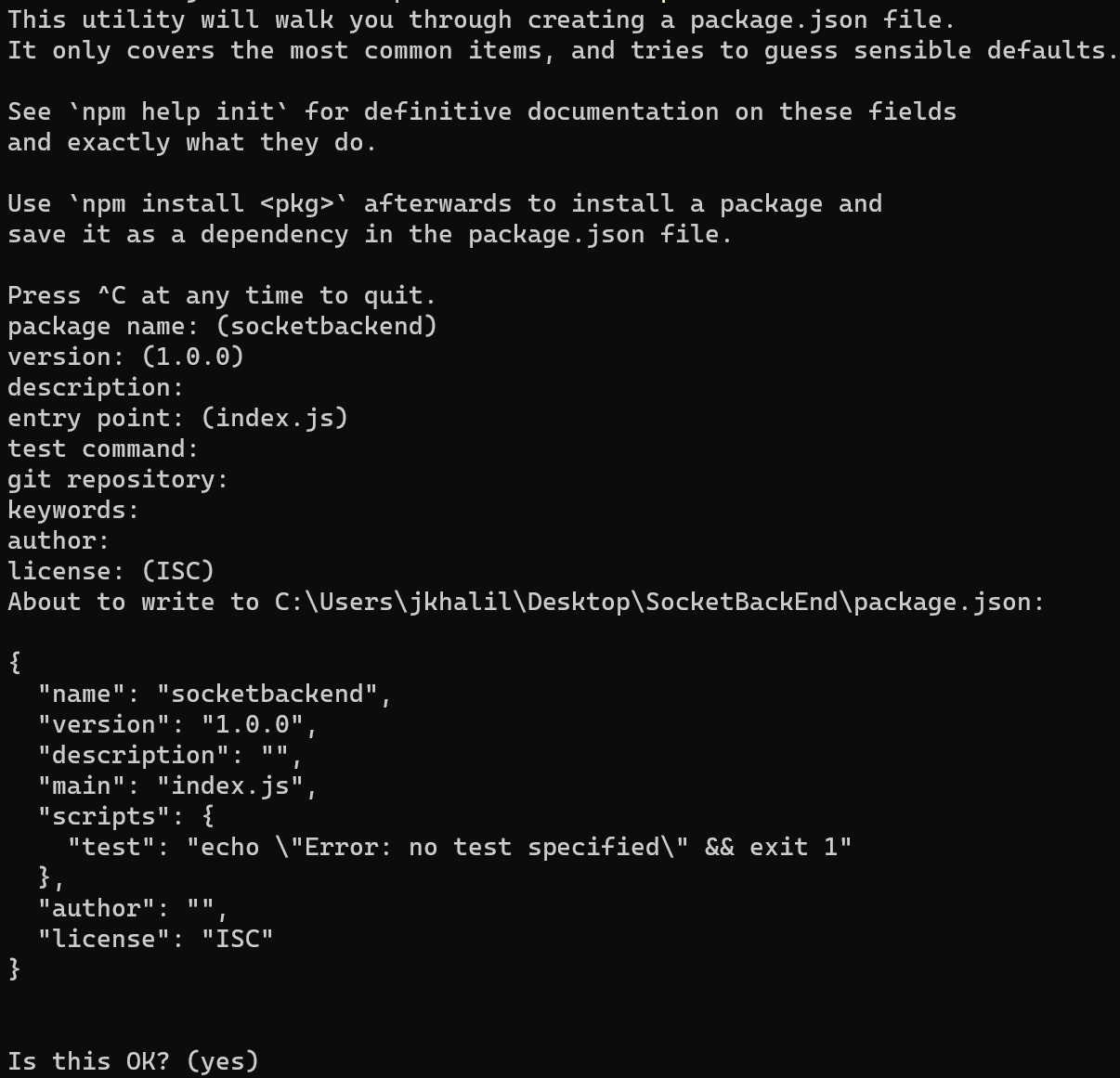
Now, let’s install ExpressJS and SocketIO
Run:
- npm install express@4
- npm install socket.io
Create an index.js file and add the below code to it:
// imports
const express = require('express');
const app = express();
const cors = require('cors');
// allowing cross origin
app.use(cors());
const http = require('http');
const server = http.createServer(app);
const { Server } = require("socket.io");
const io = new Server(server);
// when a user/client connects to the socket
io.on('connection', (socket) => {
console.log('a user connected');
// when a user/client disconnects
socket.on('disconnect', () => {
console.log('user disconnected');
});
// when a message is sent from the client
socket.on('message', (msg) => {
console.log(`A user sent a new message: ${msg}`)
io.emit('message', msg);
});
});
// server up
server.listen(3000, () => {
console.log('listening on *:3000');
});To run it, use `$ node index.js`
What about the Frontend?
Now, we need to install socket io client library to our Angular App:
`$ npm i socket.io-client`
Then, we will create a Socket instance, connect it to our backend socket server which is `ws://localhost:3000, listen to the `message` event, and push the returning message to our messages array.
app.component.ts
import { Component } from '@angular/core';
import { io } from 'socket.io-client';
@Component({
selector: 'app-root',
templateUrl: './app.component.html',
styleUrls: ['./app.component.css']
})
export class AppComponent {
title = 'AngularWebSockets';
myMessage: string = '';
messages: string[] = ['message 1', 'message 2', 'message 3'];
socket: any;
constructor() {
this.socket = io("ws://localhost:3000");
this.socket.on("message", (message: any) => {
this.messages.push(message);
});
}
send(message: string) {
this.socket.emit('message', message);
}
}
And now, we have a working simple with bad UI chat app:
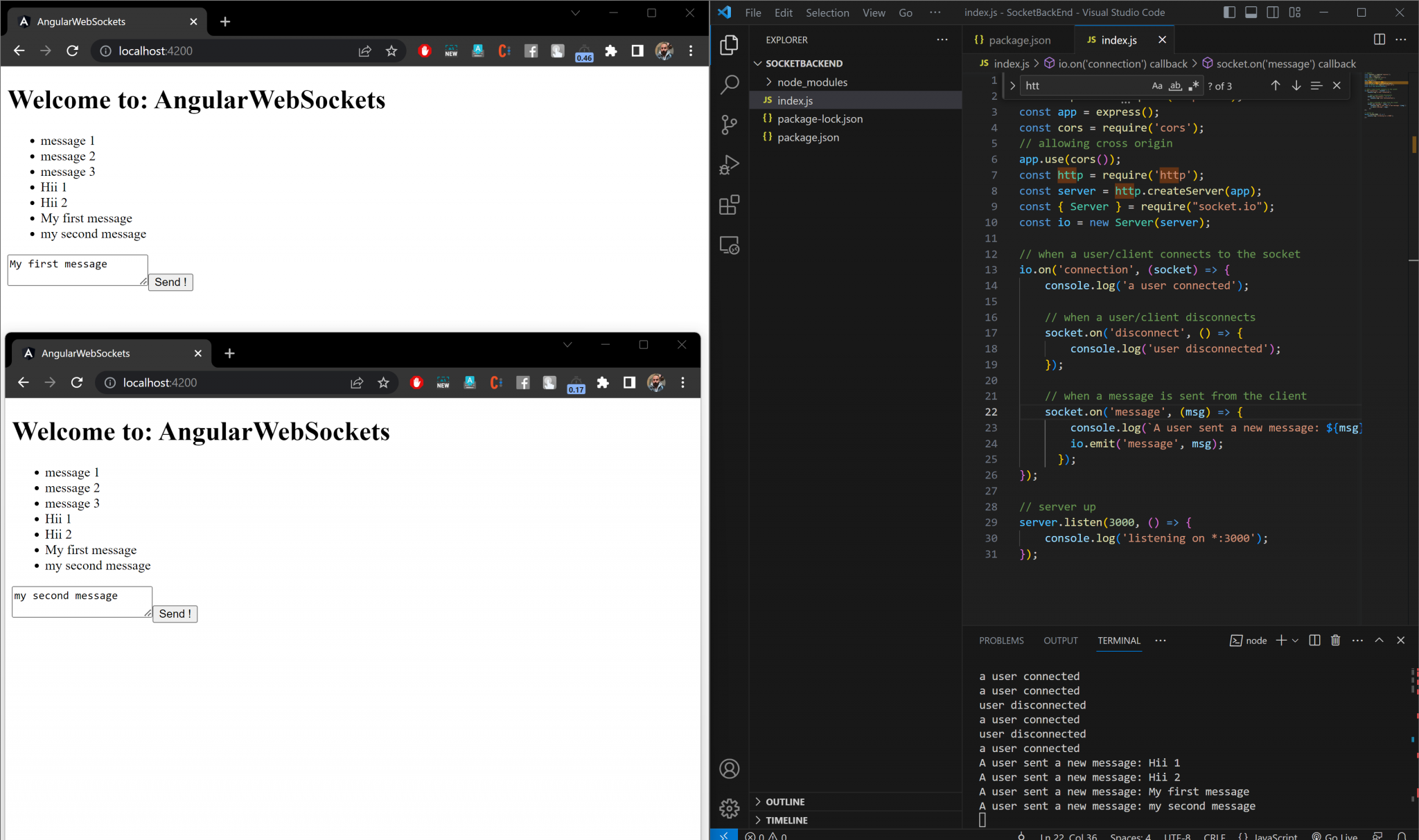
It took me some time in the past to find out on how to make it work with Angular using Vanilla JS, ofcourse there’re a lot of Socket Client wrappers out there for Angular, but I just don’t like them and I prefer using the vanilla js one 🤭😎😎
Repo
You will find all the code in here in that repo
https://github.com/JosephSKh/AngularWebSockets
As always, hope it was beneficial and you could follow it simply and to use it as a starting point for your great ideas.
and if not, here’s an idea potato